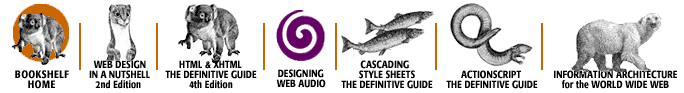Index: H - e-Reading Library
start page | rating of books | rating of authors | reviews | copyrights

Symbols
| A
| B
| C
| D
| E
| F
| G
| H
| I
| J
| K
| L
| M
| N
| O
| P
| Q
| R
| S
| T
| U
| V
| W
| X
| Y
| Z
Index: H
- half-step: 4.2.4. Bender
- HanGo: 8.4.3.1. Selecting tracks
- hard drives, optimizing: 3.1.2. Microphone pre-amps
- harmonic distortion: 6.3. Professional webcasting
- headphones: 3.1.7. Headphones
- headroom: 4.3.1. Normalization: maximizing the dynamic range
- Headspace label, RMF music: 11.3.3. Lesson 3: Adding simple background music
- hertz: 2.1.2. Pitch
- high-end frequencies: 6.3. Professional webcasting
- high-frequency sound: 1.9.1. Selecting sounds
- high-pass filters: 4.3.4.2. Using low-pass and high-pass filters
- Holiday PageTunes: 10.2.2. Add a bit of spice to your site
- home sound system: 4.3.3. Equalization: customizing your sound
- house-mixing console: 6.6.1. Capturing high-quality live sound
- HREF tag
- MIDI file, adding to: 10.2. Adding MIDI to your web pages
- MP3 files: 8.5. Creating a buzz: posting MP3 files to the Internet
- HTML
- editing application with SMIL tag pack: 7. Designing Multimedia Presentations with SMIL and RealSystem G2
- HTML documents, in ASF data streams: 5.2.2. Windows Media Technologies (Netshow)
- HTTP Cloaking, RealServer: 6.4.1. Broadcasting through firewalls
- HTTP (Hypertext Transfer Protocol): 5.1. Streaming protocols
- HTTP streaming
- firewalls: 6.4.1. Broadcasting through firewalls
- procedure: 6.2.3. HTTP streaming tutorial
- pseudo-streaming: 1.7.1.2. Embedding narration in a web page
- 6.2.1. Pros and cons
- requirements: 6.2.2. Requirements for HTTP streaming
- Huffman encoding: 8.2.1. MP3 technical details
- hyperlinking
- RealPix: 7.3.2. Hyperlinking
- RealText: 7.4.3. Hyperlinking
Symbols
| A
| B
| C
| D
| E
| F
| G
| H
| I
| J
| K
| L
| M
| N
| O
| P
| Q
| R
| S
| T
| U
| V
| W
| X
| Y
| Z
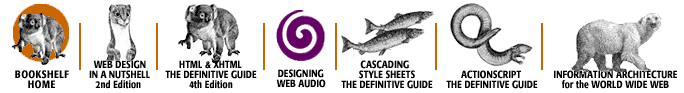
Copyright © 2002
O'Reilly & Associates, Inc.
All Rights Reserved.