 | Information Architecture for the World Wide Web |  |

One of the biggest challenges in information architecture design is that of trying to get your arms around the intended content and functionality of the web site. For a large site, this can be absolutely daunting. The first step to success is realizing that you can't do it all at once. The identification of content and function requirements may involve several iterations. So just roll up your sleeves and get started.
As the Web matures, more and more projects involve rearchitecting existing web sites rather than creating new ones from scratch. In such cases, you're granted the opportunity to stand on the shoulders of those who came before you. You can examine the contents of the existing web site and use that content inventory as a place to begin.
Rather than pointing and clicking your way through hundreds or thousands of web pages, you should consider using an automated site mapping tool such as SiteMap (see Figure 7-2).[21] These tools generate a text-only view of the hierarchy of the web site. If the original architects structured the hierarchy and labeled page titles reasonably well, you should get a bird's-eye view of the existing architecture and a nicely organized inventory of the site's content. At this point, you're way ahead of the game. However, it's almost certain that the site redesign will involve the addition of new content and the integration of new applications, so don't think you get to escape from the challenge of identifying content and function requirements.
[21]To use SiteMap, go to http://www.jazzsoft.com and enter the URL of the site you'd like to map. If that web site is in the SiteMap database, you'll see the map right away. Otherwise, SiteMap will ask for your email address and send you a message when the map is ready. Many offline browsers also offer a site mapping capability.
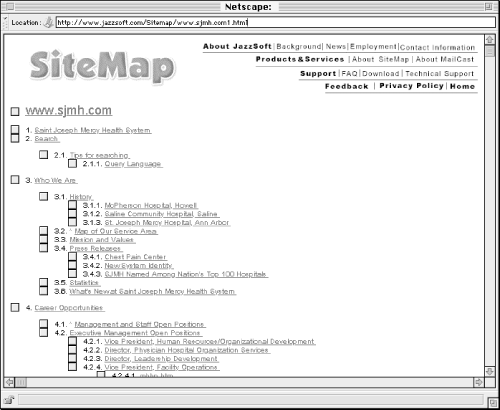
Many clients come to us with completely unrealistic timelines in mind. It is not unusual for a client to approach us in November stating that they want a world-class web site by the end of the year. In the early days, this would send us into a world-class panic. "How can we possibly build this site in 6 weeks?" we'd ask ourselves. "We'll have to work 36 hours a day each." However, we soon learned this panic to be unnecessary. Why? Because the greatest time-sink in Web and intranet design projects involves the identification and collection of content, meaning that the client, not us, quickly becomes the bottleneck.
Collecting content from people in multiple departments takes time and effort. This is particularly true of large, geographically distributed organizations. Some people and departments may care about the project and respond quickly to requests for content. Others may not. Content will reside in a multitude of formats ranging from Microsoft Word to VAX/VMS databases to paper. Content may be limited for viewing by internal authorized audiences or subject to copyright restrictions. Since it is impossible to design an effective information architecture without a good feel for the desired content, you can rest easy knowing that the client's organization will soon become the bottleneck in the research phase.
However, that is not to say that the architect is not responsible for guiding this content collection process. On the contrary, your job is to help develop a process that efficiently and effectively collects all content and information about content that you will need to design and build the site. Wish lists and content inventory forms are invaluable tools for such a process.
Your most immediate goal is to gather enough information about the desired content to begin discussing possible architectural approaches. In the early stages, you do not need or even want the content itself. What you want is an understanding of the breadth and depth of content that might be integrated into the site over time. You want the top of the mountain, long-term view. Remember that you are trying to design for growth. You don't want your vision to be limited by short-term format or availability or copyright issues.
Wish lists are an excellent tool for this information gathering task (see Figure 7-3). Invite all relevant parties to create wish lists that describe the types of content they would like to see on the web site. Make sure you include people who deal with others' information needs on a regular basis (e.g., technical support staff, librarians). Ask them to take a first stab at organizing that content into categories. Involve senior managers and sales representatives, information systems specialists and secretaries. If appropriate and practical, involve representatives from the intended audiences as well. With these relatively unstructured wish lists you can expect a fast turnaround time. Within a week or so you can solicit, gather, and organize responses and begin moving ahead with conceptual design. You will find that this process helps you to define and prioritize the content for the web site.
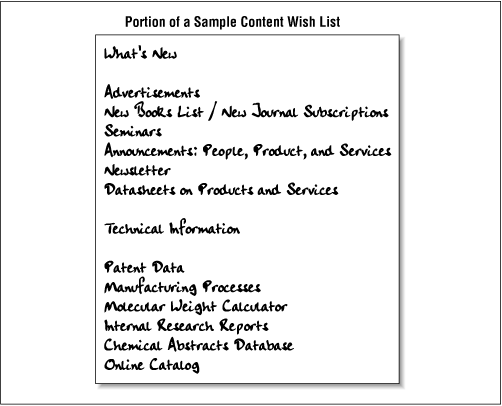
Once people have taken a first pass at the wish list, you can compile the complete set of content requirements and ask the same group to rank that content according to importance and urgency, as in the example below. This type of structured form allows you to quickly learn about the desired content and associated priorities.
|
New Content Suggestions Please complete the following form. For each content item, indicate its importance by assigning a priority of 1 to 4 (1 being most important and urgent). When appropriate, also provide a description, indicating how much content is involved and noting any important issues. You may use the blank rows for additional content items to be included in the Web Site Re-Launch. |
||
|---|---|---|
|
Content Name |
Priority |
Description |
|
Key Contact Departments |
||
|
Key Phone Numbers |
||
|
Maps and Directories |
||
|
Outpatient Buildings and Services |
||
|
Residency Programs (Expand) |
||
|
Orthopedics |
||
|
Cardiology |
||
|
OB/Women's Health |
||
|
Physician Database (Expand, Photos) |
||
|
Home Care and Hospice |
||
|
Annual Reports |
||
At this time, it is also important to begin a parallel process of content collection, not because you need the content yet, but because the process of collection takes a long time and can happen independently of your architecture efforts. The efficient collection of content in a large, distributed organization requires a highly structured process. A content inventory form is a useful tool for bringing structure to this process.
The sample content inventory form in Figure 7-4 provides an idea of the types of questions you might need to ask. You'll want descriptive information that includes a name and unique identification number (used to connect the content inventory form with print and electronic versions of the actual content). A brief content description and an indication of the intended audience will often prove more useful at this stage than seeing the content itself (which might really slow things down).
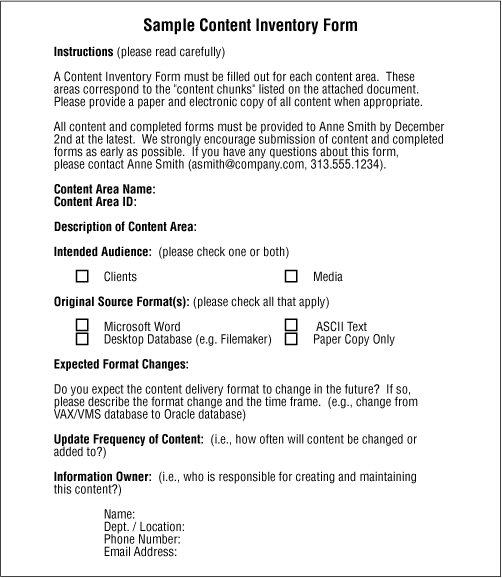
This form should be accompanied by instructions that explain how to submit the response and by both print and electronic versions of the content. Ideally, you will design a simple data entry form that allows online submission of responses. You might use the Web as the medium for distributing the form. We've also used common database applications such as Microsoft Access.
In this way you can use a database as the repository of all completed content inventory forms. This facilitates tracking progress and content analysis. For example, you will be able to generate a report that shows how much content is intended for a particular audience.

Copyright © 2002 O'Reilly & Associates. All rights reserved.