 | Designing Web Audio |  |

New possibilities for interactive sound
Beatnik authoring system
Sonification tutorial
Using the Beatnik Editor
Summary
With its Rich Music Format (RMF), Beatnik is an active player in the future of interactive web audio. The Beatnik format generates compact file sizes that rival those of MIDI. Beatnik's advantages are its ability for intelligent interactivity with JavaScript, its standard set of instrument sounds for consistent playback across all platforms, and its Beatnik Editor for adding custom digital audio samples and instrument banks. Beatnik's interactive capabilities combined with its high music quality and small file sizes make it ideal for full-scale advanced sound design on the Web. Examples of web sites that have been "sonified" using the Beatnik System are shown in Figure 11-1. To hear a sample of RMF and the Beatnik System, visit the Beatnik web site at http://www.beatnik.com.
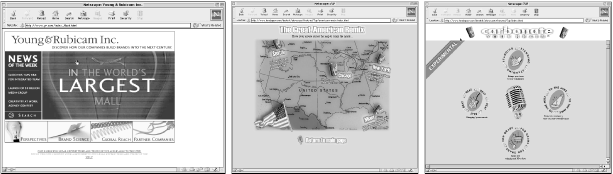
Beatnik Inc., a company co-founded by music legend Thomas Dolby Robertson under the moniker Headspace, developed the RMF format. Beatnik is significant because it's the first format that gives web audio producers the tools to create full-scale, high-quality interactive web soundtracks and the platform to deliver the music over limited bandwidths. Even though high-quality streaming audio has existed for a number of years, the interactive aspect has been absent. Other popular interactive technologies such as Flash do not offer as many controls over audio playback for traditional sound designers.
Seasoned audio professionals accustomed to delivering high-fidelity sound without bandwidth constraints often have found it difficult to engineer a compelling aural experience for the Web. Sound "design" for the web is frequently limited to creating low-quality sound effects for rollover buttons or composing background music with the same software-based, General MIDI instruments everyone is using.
Beatnik offers a new kind of aural experience by connecting a listener's interactions with what they hear. The Beatnik System allows for accurate music playback of the sounds created in the Beatnik Editor, regardless of the user's platform or machine. For sound designers, Beatnik's precise playback in cross-platform environments gives it an advantage over MIDI-based web music composition and playback. With a basic knowledge of JavaScript, audio professionals can build sophisticated interactive soundtracks. Much of the Beatnik toolset will be familiar to the modern audio engineer, and there are several applications that help generate the JavaScript you need, including Macromedia's Dreamweaver.
Beatnik allows you to:
Orchestrate and deliver a complex, one-minute interactive soundtrack with multiple instrument sounds, rhythms, melodies, and JavaScript commands in a file size that's equivalent to a 10-second mono MP3 file.
Create interactive soundtracks that unleash sound loops whenever a user clicks on a new location. The sounds are all sonically integrated components of one big groove.
Use JavaScript to create interactive elements, such as buttons, mouseovers, and transitions, directly within a standard HTML page. This is an advantage over using a standalone authoring application. Beatnik also has a tool called the Beatnik Xtra for Director that adds Beatnik functionality to Director/Shockwave projects via Lingo scripting.
Maintain precise control over fade-outs and transitions when a user leaves or enters a web page, clicks on a button or link, or rolls the mouse cursor over a specified area.
Control how instrument sounds and music tracks cross-fade and mix during playback.
Build a soundtrack that is responsive enough to make people feel like they are jamming on a virtual graphic instrument.
While Beatnik is a powerful tool for building and delivering interactive soundtracks, the technology has several disadvantages:
It's not yet tailored for streaming long-format audio files. For audio broadcasting applications, such as a radio show, live conference, or a 10-minute tutorial, RealAudio does a much better job. Beatnik expects to add streaming capability in 2000.
The technology comes with a steep learning curve, which is well worth it for the serious web sound designer but can be a drawback for developers who just want to quickly add a few sounds to their web site. Both MIDI and JavaScript authoring can be fairly complex for the beginner.
Beatnik does not have as large of a user base as RealAudio or Flash, which means you are more likely to encounter browser plug-in issues and errors.
Previewing the Beatnik instrument sounds is difficult to do when composing your MIDI music. Although you can create a live MIDI connection with the Beatnik instruments and trigger them with a MIDI keyboard, there is a significant lag in the response time, which prohibits composing directly with the instruments in real-time. Instead, you must use the internal sounds of a separate General MIDI instrument to perform the various parts of a composition.

Copyright © 2002 O'Reilly & Associates. All rights reserved.