 | Designing Web Audio |  |

Live broadcasting of tradeshow events, radio shows, and music concerts, is one of RealAudio's most popular applications. Figure 6-10 shows the live encoding process.
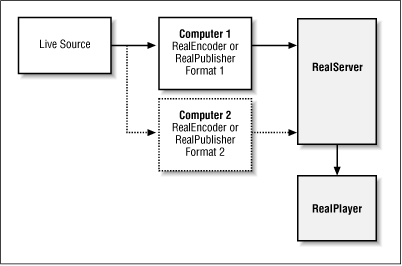
To deliver live content over the Web you will need the following resources:
A live audio source
An additional computer running the RealServer
A live broadcasting license from RealNetworks
Note that encoding a live broadcast for later playback or archival purposes does not require a special license.
To reach the widest possible audience, broadcast at least two audio streams encoded for high- and low-bandwidth connections. To broadcast several versions of the same audio feed, you will need to run a separate computer and RealEncoder for each codec. (Note that Linux and Solaris support encoding with multiple sound cards on one machine.) RealSystem 5.0 does not support bandwidth negotiation during live broadcasting. If you are using a Mac system to broadcast live audio, you need to use the 3.1 Mac RealEncoder or the Mac G2 encoder when it is released by RealNetworks (5.0 does not support live encoding).
There are several challenges to live broadcasting with the RealAudio System:
Capturing a good source feed with the proper mix, volume, and EQ. Recording live events in less than optimal conditions, as opposed to recording in a controlled studio environment, can be a challenge. Read Chapter 3, "Capturing Original Source Material" for more in-depth live recording tips.
Configuring your live encoder for remote management and optimum reliability.
Achieving adequate data throughput from the RealEncoder to the RealServer.
Ensuring adequate server capacity and bandwidth to meet the demand for popular live events.

Copyright © 2002 O'Reilly & Associates. All rights reserved.