
|
Chapter 8 File Contents |

|
When you log in to a Unix system, it tells you when you last logged in. That information is stored in a binary file called lastlog . Each user has their own record; UID 8 is at record 8, UID 239 at record 239, and so on. To find out when a given user last logged in, convert their login name to a number, seek to their record in that file, read, and unpack. Doing so with shell tools is very hard, but it's very easy with the laston program. Here's an example:
% laston gnat
gnat UID 314 at Mon May 25 08:32:52 1998 on ttyp0 from below.perl.com
The program in
Example 8.9
is much newer than the
tctee
program in
Example 8.8
, but it's less portable. It uses the Linux binary layout of the
lastlog
file. You'll have to change this for other systems.
#!/usr/bin/perl # laston - find out when given user last logged on use User::pwent; use IO::Seekable qw(SEEK_SET); open (LASTLOG, "/var/log/lastlog") or die "can't open /usr/adm/lastlog: $!"; $typedef = 'L A12 A16'; # linux fmt; sunos is "L A8 A16" $sizeof = length(pack($typedef, ())); for $user (@ARGV) { $U = ($user =~ /^\d+$/) ? getpwuid($user) : getpwnam($user); unless ($U) { warn "no such uid $user\n"; next; } seek(LASTLOG, $U->uid * $sizeof, SEEK_SET) or die "seek failed: $!"; read(LASTLOG, $buffer, $sizeof) == $sizeof or next; ($time, $line, $host) = unpack($typedef, $buffer); printf "%-8s UID %5d %s%s%s\n", $U->name, $U->uid, $time ? ("at " . localtime($time)) : "never logged in", $line && " on $line", $host && " from $host";
}
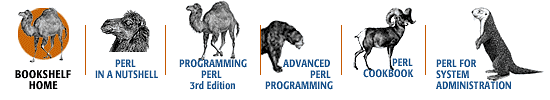
Copyright © 2001 O'Reilly & Associates. All rights reserved.