 |  |

At the heart of Unix lies the concept of a process. Understanding this concept will help you keep control of your login session as a user. If you are also a system administrator, the concept is even more important.
A process is an independently running program that has its own set of resources. For instance, we showed in an earlier section how you could direct the output of a program to a file while your shell continued to direct output to your screen. The reason that the shell and the other program can send output to different places is that they are separate processes.
On Unix, the finite resources of the system, like the memory and the disks, are managed by one all-powerful program called the kernel. Everything else on the system is a process.
Thus, before you log in, your terminal is monitored by a getty process. After you log in, the getty process dies (a new one is started by the kernel when you log out) and your terminal is managed by your shell, which is a different process. The shell then creates a new process each time you enter a command. The creation of a new process is called forking, because one process splits into two.
If you are using the X Window System, each process starts up one or more windows. Thus, the window in which you are typing commands is owned by an xterm process. That process forks a shell to run within the window. And that shell forks yet more processes as you enter commands.
To see the processes you are running, enter the command ps. Figure 4-4 shows some typical output and what each field means. You may be surprised how many processes you are running, especially if you are using X. One of the processes is the ps command itself, which of course dies as soon as the output is displayed.
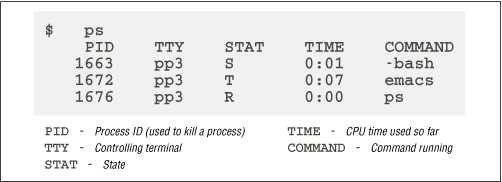
The first field in the ps output is a unique identifier for the process. If you have a runaway process that you can't get rid of through Ctrl-C or other means, you can kill it by going to a different virtual console or X window and entering:
$ kill process-id
The TTY field shows which terminal the process is running on, if any. (Everything run from a shell uses a terminal, of course, but background daemons don't have a terminal.)
The STAT field shows what state the process is in. The shell is currently suspended, so this field shows an S. An Emacs editing session is running, but it's suspended using Ctrl-Z. This is shown by the T in its STAT field. The last process shown is the ps that is generating all this input; its state, of course, is R because it is running.
The TIME field shows how much CPU time the processes have used. Since both bash and Emacs are interactive, they actually don't use much of the CPU.
You aren't restricted to seeing your own processes. Look for a minute at all the processes on the system. The a option stands for all processes, while the x option includes processes that have no controlling terminal (such as daemons started at runtime):
$ ps ax | more
Now you can see the daemons that we mentioned in the previous section.
And here, with a breathtaking view of the entire Unix system at work, we end this chapter (the lines are cut off at column 76; if you want to see the command lines in their full glory, add the option -w to the ps command):
kalle@tigger: > ps aux
USER PID %CPU %MEM VSZ RSS TT STAT START TIME COMMAND
at 724 0.0 0.2 824 348 ? S Mar 18 0:00 /usr/sbin/
bin 703 0.0 0.2 832 316 ? S Mar 18 0:00 /usr/sbin/
kalle 181 0.0 0.6 1512 856 1 S Mar 18 0:00 -bash
kalle 230 0.0 0.4 1396 596 1 S Mar 18 0:00 sh /usr/X1
kalle 231 0.0 0.1 808 256 1 S Mar 18 0:00 tee /home/
kalle 234 0.0 0.4 1952 624 1 S Mar 18 0:00 xinit /hom
kalle 238 0.0 0.4 1396 616 1 S Mar 18 0:00 sh /home/k
kalle 242 0.0 3.8 6744 4876 1 S Mar 18 0:43 kwm
kalle 246 0.0 3.3 6552 4272 1 S Mar 18 4:48 /usr/local
kalle 255 0.0 0.0 0 0 1 Z Mar 18 0:00 kaudioserv
kalle 256 0.0 3.0 6208 3844 1 S Mar 18 0:02 kwmsound
kalle 257 0.0 5.1 8892 6596 1 S Mar 18 0:11 kfm
kalle 258 0.0 3.3 6292 4320 1 S Mar 18 0:02 krootwm
kalle 259 0.0 4.6 7848 5988 1 S Mar 18 0:37 kpanel
kalle 260 0.0 3.6 6764 4688 1 S Mar 18 0:06 kbgndwm
kalle 273 0.0 3.6 6732 4668 1 S Mar 18 0:08 kvt -resto
kalle 274 0.0 3.6 6732 4668 1 S Mar 18 0:11 kvt -resto
kalle 276 0.0 0.6 1536 892 p0 S Mar 18 0:00 bash
kalle 277 0.0 0.6 1512 864 p1 S Mar 18 0:00 bash
kalle 11752 0.1 9.8 14056 12604 1 S Mar 20 3:35 xemacs
kalle 18738 0.2 16.4 26164 21088 1 S 01:14 1:03 netscape
kalle 18739 0.0 2.6 14816 3392 1 S 01:14 0:00 (dns helpe
kalle 29744 0.0 0.3 904 428 p0 R 09:24 0:00 ps -auxw
root 1 0.0 0.2 820 292 ? S Mar 18 0:06 init [2]
root 2 0.0 0.0 0 0 ? SW Mar 18 0:00 kflushd
root 3 0.0 0.0 0 0 ? SW< Mar 18 0:00 kswapd
root 8 0.0 0.2 804 264 ? S Mar 18 0:02 update (bd
root 55 0.0 0.2 816 328 ? S Mar 18 0:00 /sbin/kern
root 78 0.0 0.0 0 0 ? Z Mar 18 0:00 request-ro
root 96 0.0 0.3 832 408 ? S Mar 18 0:00 /usr/sbin/
root 98 0.0 0.3 932 448 ? S Mar 18 0:00 /usr/sbin/
root 167 0.0 0.2 824 288 ? S Mar 18 0:00 /usr/bin/g
root 182 0.0 0.6 1508 856 2 S Mar 18 0:00 -bash
root 183 0.0 0.2 808 288 3 S Mar 18 0:00 /sbin/ming
root 184 0.0 0.2 808 284 4 S Mar 18 0:00 /sbin/ming
root 185 0.0 0.2 808 284 5 S Mar 18 0:00 /sbin/ming
root 186 0.0 0.2 808 284 6 S Mar 18 0:00 /sbin/ming
root 235 0.3 11.8 25292 15196 ? S Mar 18 19:19 /usr/X11R6
root 682 0.0 0.4 1076 556 ? S Mar 18 0:00 /usr/sbin/
root 684 0.0 0.3 948 484 ? S Mar 18 0:00 /usr/sbin/
root 707 0.0 0.3 860 440 ? S Mar 18 0:00 /usr/sbin/
root 709 0.0 0.3 896 452 ? S Mar 18 0:00 /usr/sbin/
root 712 0.0 0.5 1212 668 ? S Mar 18 0:00 /usr/sbin/
root 727 0.0 0.2 840 356 ? S Mar 18 0:00 /usr/sbin/
root 733 0.0 0.2 820 304 ? S Mar 18 0:00 /usr/sbin/
root 737 0.0 0.2 836 316 ? S Mar 18 0:00 /usr/sbin/
root 745 0.0 0.5 1204 708 ? S Mar 18 0:00 sendmail:
root 752 0.0 0.4 1772 592 ? S Mar 18 0:00 /opt/appli
wwwrun 718 0.0 0.5 1212 668 ? S Mar 18 0:00 /usr/sbin/
wwwrun 719 0.0 0.5 1212 652 ? S Mar 18 0:00 /usr/sbin/
wwwrun 720 0.0 0.5 1212 644 ? S Mar 18 0:00 /usr/sbin/
wwwrun 721 0.0 0.5 1212 644 ? S Mar 18 0:00 /usr/sbin/
wwwrun 722 0.0 0.5 1212 644 ? S Mar 18 0:00 /usr/sbin/
Copyright © 2001 O'Reilly & Associates. All rights reserved.