 | ActionScript: The Definitive Guide |  |
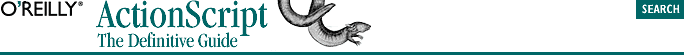
We've already learned that we can attach code to the frames of a movie clip's timeline. It is also possible to attach code to a movie clip object itself. To do so, we select the movie clip instance on stage and then add our code to the Script pane of the Actions panel. As with buttons, all code attached to movie clip objects must be contained within event handlers. Event handlers tell the interpreter when to execute the movie clip code. For example, the following code sets the variable x to 10 when a movie clip loads:
onClipEvent (load) {
var x = 10;
}Movie clip event handlers can react to mouse and keyboard activity, data loading, frames rendering, and the birth and death of movie clips. For complete coverage of movie clips and event handlers, see Chapter 10, "Events and Event Handlers" and Chapter 13, "Movie Clips".

Copyright © 2002 O'Reilly & Associates. All rights reserved.