 | ActionScript: The Definitive Guide |  |
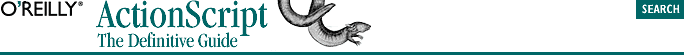
Not every event triggers the execution of code. Events regularly occur without affecting a movie. A user may, for example, generate dozens of events by clicking repeatedly on a button, but those clicks may be ignored. Why? Because, on their own, events can't cause code to execute -- we must write code to react to events explicitly. To instruct the interpreter to execute some code in response to an event, we add a so-called event handler that describes the action to take when the specified event occurs. Event handlers are so named because they catch, or handle, the events in a movie.
An event handler is akin to a specially named function that is automatically invoked when a particular event occurs. Creating an event handler is, hence, very much like creating a function, with a few twists:
Event handlers have predetermined names such as keyDown. You can't name an event handler whatever you like; you have to use the predefined names shown later in Table 10-1 and Table 10-2.
Event handlers are not declared with the function statement.
Event handlers must be attached to buttons, movie clips, or objects, not frames.
WARNING
Most events were first introduced in Flash 5. If exporting to Flash 4 format, use only the button event handlers (only button events were supported in Flash 4), and test your work carefully in the Flash 4 Player.

Copyright © 2002 O'Reilly & Associates. All rights reserved.