
|
Chapter 19 Win32 Modules and Extensions |

|
Win32::OLE->new ( progid , [ destructor ])
Creates a new automation object. This method always creates a new instance of the server, even if a previous instance of the server is running. If the object cannot be created,
new
returns
undef
.
progid , the program identifier (ProgID), is a string that uniquely identifies an automation object. progid is used to look up the object's class ID (CLSID), which is stored in the registry.
The second, optional argument to the
new
method describes a way to destroy the object in case the Perl program dies unexpectedly.
destructor
can be either a string with the name of the defined OLE destructor method, or a code reference that will destroy the object. You should use some form of destructor to close out all your objects, for they can be extremely expensive in terms of system resources. You can explicitly destroy an object using the
undef
function. If you don't explicitly destroy the object, Perl takes care of it for you when the last reference to the object goes away.
Here is what
new
would look like with the destructor arguments:
# Quit is the OLE-defined destructor method $x1 = Win32::OLE->new("Excel.Application", 'Quit'); # The object reference is the first argument ($_[0]) passed to new. # The code reference will undef it to destroy the object. $x2 = Win32::OLE->new("Excel.Application", sub{undef $_[0];})
Notice that we're supplying Excel.Application as the ProgID. Excel supports several different automation objects, including an Application object, WorkBook objects, and several more. You don't necessarily have to create the top-level object (Application, in this case) when dealing with automation objects (this is determined by the automation server). In Excel's case, we could have directly created a WorkSheet object (e.g., Excel.Sheet) or a Chart object, for example.
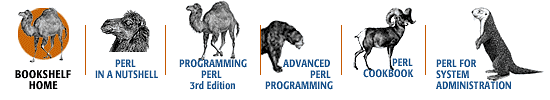
Copyright © 2001 O'Reilly & Associates. All rights reserved.