
|
Chapter 20 |

|
Contents:
Introduction
Fetching a URL from a Perl Script
Automating Form Submission
Extracting URLs
Converting ASCII to HTML
Converting HTML to ASCII
Extracting or Removing HTML Tags
Finding Stale Links
Finding Fresh Links
Creating HTML Templates
Mirroring Web Pages
Creating a Robot
Parsing a Web Server Log File
Processing Server Logs
Program: htmlsub
Program: hrefsub
The web, then, or the pattern, a web at once sensuous and logical, an elegant and pregnant texture: that is style, that is the foundation of the art of literature.
- Robert Louis Stevenson, On some technical Elements of Style in Literature (1885)
Chapter 19, CGI Programming , concentrated on responding to browser requests and producing documents using CGI. This one approaches the Web from the other side: instead of responding to a browser, you pretend to be one, generating requests and processing returned documents. We make extensive use of modules to simplify this process, because the intricate network protocols and document formats are tricky to get right. By letting existing modules handle the hard parts, you can concentrate on the interesting part - your own program.
The relevant modules can all be found under the following URL:
http://www.perl.com/CPAN/modules/by-category/15_World_Wide_Web_HTML_HTTP_CGI/
There are modules for computing credit card checksums, interacting with Netscape or Apache server APIs, processing image maps, validating HTML, and manipulating MIME. The largest and most important modules for this chapter, though, are found in the libwww-perl suite of modules, referred to collectively as LWP. Here are just a few of the modules included in LWP:
|
Module Name |
Purpose |
|---|---|
|
LWP::UserAgent |
WWW user agent class |
|
LWP::RobotUA |
Develop robot applications |
|
LWP::Protocol |
Interface to various protocol schemes |
|
LWP::Authen::Basic |
Handle 401 and 407 responses |
|
LWP::MediaTypes |
MIME types configuration (text/html, etc.) |
|
LWP::Debug |
Debug logging module |
|
LWP::Simple |
Simple procedural interface for common functions |
|
HTTP::Headers |
MIME/RFC822 style headers |
|
HTTP::Message |
HTTP style message |
|
HTTP::Request |
HTTP request |
|
HTTP::Response |
HTTP response |
|
HTTP::Daemon |
A HTTP server class |
|
HTTP::Status |
HTTP status code (200 OK etc) |
|
HTTP::Date |
Date parsing module for HTTP date formats |
|
HTTP::Negotiate |
HTTP content negotiation calculation |
|
WWW::RobotRules |
Parse robots.txt files |
|
File::Listing |
Parse directory listings |
The HTTP:: and LWP:: modules let you request documents from a server. The LWP::Simple module, in particular, offers a very basic way to fetch a document. LWP::Simple, however, lacks the ability to access individual components of the HTTP response. To access these, use HTTP::Request, HTTP::Response, and LWP::UserAgent. We show both sets of modules in Recipes Recipe 20.1 , Recipe 20.2 , and Recipe 20.10 .
Closely allied with LWP, but not distributed in the LWP bundle, are the HTML:: modules. These let you parse HTML. They provide the basis for Recipes Recipe 20.5 , Recipe 20.4 , Recipe 20.6 , Recipe 20.3 , Recipe 20.7 , and the programs htmlsub and hrefsub.
Recipe 20.12 gives a regular expression to decode the fields in your web server's log files and shows how to interpret the fields. We use this regular expression and the Logfile::Apache module in Recipe 20.13 to show two ways of summarizing the data in web server log files.
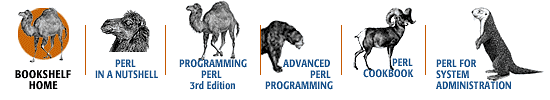
Copyright © 2001 O'Reilly & Associates. All rights reserved.