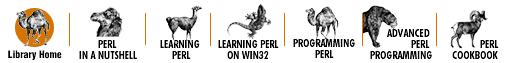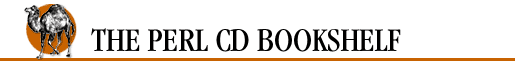
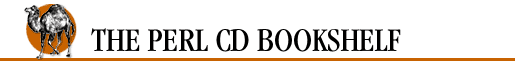
This CD includes search technology from Astaware technologies Inc. Your Web browser uses an ordinary HTML form like this one to perform the search by communicating with a single-purpose Web server, written in Java.
Therefore, in order to search the CD, the search server must be running. In order for the search server to run, you must have a Java interpreter, either the Java Developers' Kit (JDK) or the Java Runtime Engine (JRE). A JRE is provided for some platforms on this CD; you may already have the JDK installed as part of your operating system. If you haven't run the server before, or if you're having difficulty, please see below.
The search engine supports basic Boolean operators: AND, OR, and NOT. You can use these to refine your search. Example:
pipe AND stderr NOT stdout
You can use an asterisk (*) as a wildcard operator:
The Results report format setting controls the style of report received. A Simple report will just list the documents found and a relevancy ranking; an Expanded report will give the first section of the document's content.
The search engine does not search for punctuation; it only indexes words of letters and numbers. For example, to find <STDIN>, search for STDIN or stdin (case does not matter). Note that there is an index available which indexes symbols and keywords; this can also be useful for finding concepts whose names do not necessarily appear literally in the text of a book.
Some punctuation can be used as shortcuts for Boolean keywords:
The example search above can therefore be entered as
pipe & stderr ! stdout
If you use any of these characters in a context where the search engine does not understand them, you will get an "Invalid response" error message. Correct the syntax of your search expression and try again.
The search server uses localhost (IP address 127.0.0.1, which is always the current machine) to perform searches. If you use a proxy server, make sure that localhost is excluded from the proxy. You will find this setting within your Internet options under your browser's proxy settings. Check with your system administrator to see if other advanced proxy server settings are necessary.
Select Edit Preferences.
Preferences.
Under the Advanced section, select Proxies.
Select Manual proxy configuration and click View....
In the No Proxy for: box, enter localhost.
Select View Internet Options.... (In MSIE 5.0, select Tools
Internet Options.... (In MSIE 5.0, select Tools Internet Options....)
Internet Options....)
Select the Connections tab.
Click LAN Settings....
In the Proxy Server section, click Advanced....
In the Exceptions box, enter localhost.