 | Linux in a Nutshell, 3rd Edition |  |
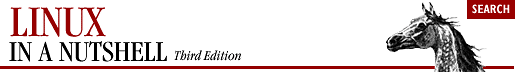
This desktop quick reference follows certain typographic conventions:
is used for commands, programs, and options. All terms shown in bold are typed literally.
is used to show arguments and variables that should be replaced with user-supplied values. Italic is also used to indicate filenames and directories and to highlight comments in examples.
is used to show the contents of files or the output from commands.
is used in examples and tables to show commands or other text that should be typed literally by the user.
is used in examples and tables to show text that should be replaced with user-supplied values.
are used in some examples as the tcsh shell prompt (%) and as the Bourne or bash shell prompt ($).
surround optional elements in a description of syntax. (The brackets themselves should never be typed.) Note that many commands show the argument [files]. If a filename is omitted, standard input (e.g., the keyboard) is assumed. End with an end-of-file character.
indicates the end-of-file character (normally Ctrl-D).
is used in syntax descriptions to separate items for which only one alternative may be chosen at a time.

is used at the bottom of a right-hand page to show that the current
entry continues on the next page. The continuation is marked by a  .
.
The owl icon designates a note, which is an important aside to its nearby text. For example...
NOTE
When you see the owl icon, you know the text beside it is a note, like this.
A final word about syntax. In many cases, the space between an option and its argument can be omitted. In other cases, the spacing (or lack of spacing) must be followed strictly. For example, -wn (no intervening space) might be interpreted differently from -w n. It's important to notice the spacing used in option syntax.

Copyright © 2001 O'Reilly & Associates. All rights reserved.